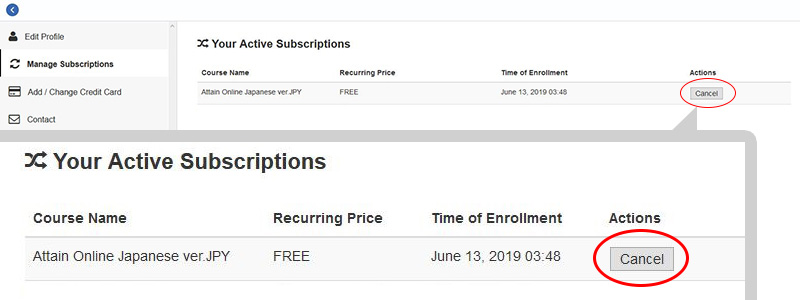Cancel your subscription:
- 1
After logging in, click the logo at the upper-right of the screen.
ログイン後、右上にあるアバターをクリックします。 -
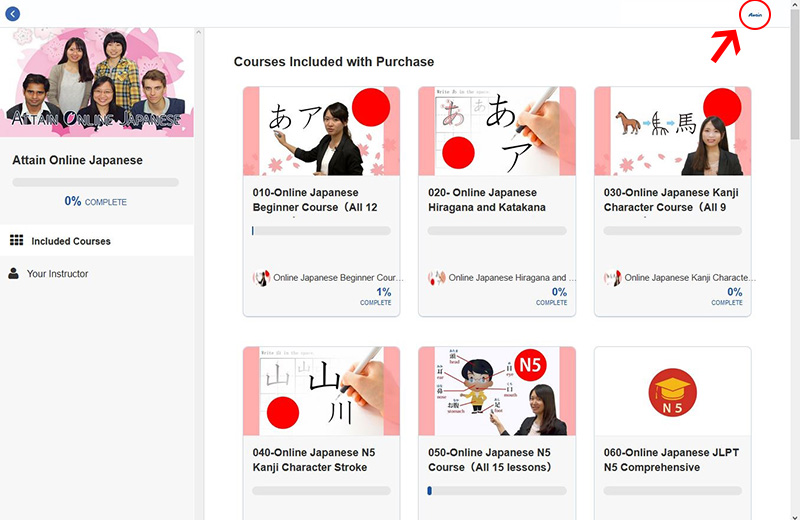
- 2Click “Manage Subscriptions”. [Manage Subscriptions]をクリックします。
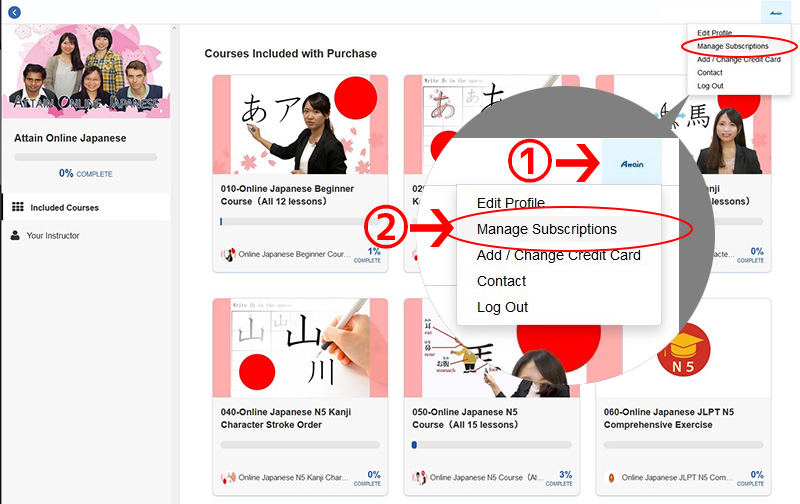
- 3
Click “Cancel” button in “Actions”, then your monthly subscription ends.
※The videos cannot be watched any more after the end of your purchased current plan.
「Actions]にある[Cancel]をクリックすると、毎月の自動課金が停止します。
※現在の請求期間の終わりに視聴できなくなります。