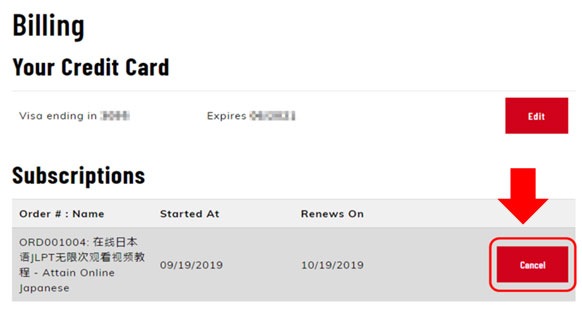会员退订及金额退还
- 1 After logging in, click on the user's logo at the top right and select My Account.
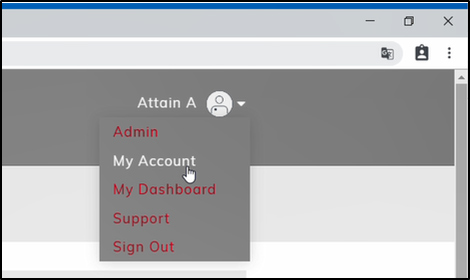
- 2Click Billing on the left.
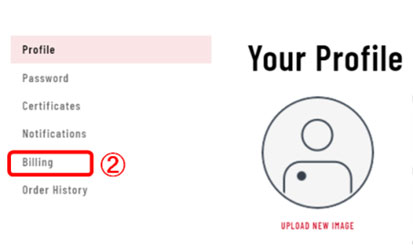
- 3The Billing screen opens. This screen shows the information of the registered credit card and the purchased product.
You can cancel the course by clicking the Cancel button on the right side of the product you want to cancel.