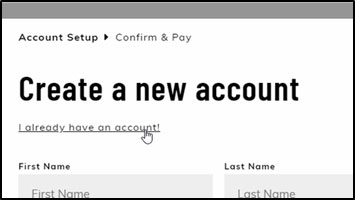购买手续
- 1 How to buy courses on Thinkfic
After logging in, click the product you want to purchase from All courses. 
- 2 Click Subscribe 14 / month on the product page you want to purchase
You will be redirected to the create an account page. 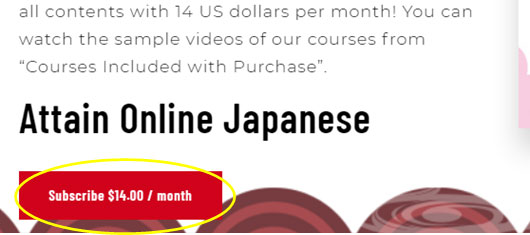
- 3Enter the necessary information on the create an account page.
Check I have read and agree to the Terms of Service and Customer Privacy Policy and click on Sign up. You will be redirected to the page where the account creation is completed and the purchase is completed. 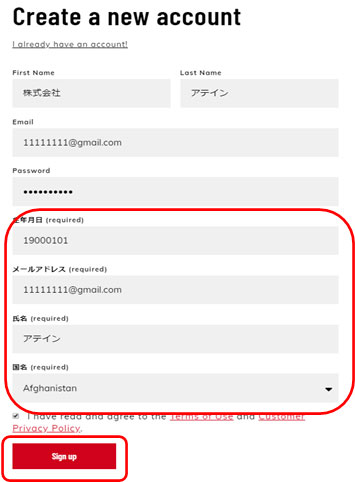
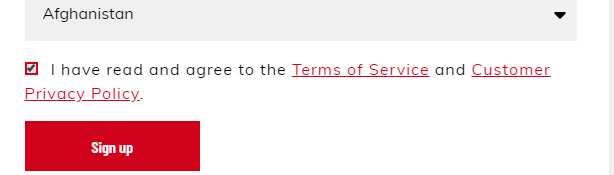 * If you already have an account, click on I already have an account at the top of the page to go to the sign-in screen.
* If you already have an account, click on I already have an account at the top of the page to go to the sign-in screen.